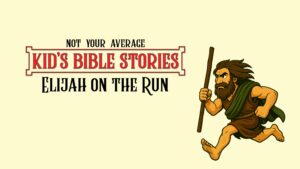In light of the social distancing and self isolation barriers we are all currently facing, we thought we’d offer some technology guidance to help you all stay connected. While social media and sms are useful and have their place, there’s really no substitute for a face to face, verbal conversation, to really connect with someone. This is where video calls enter the frame.
For simple 1 on 1 video calling, there are plenty of options so I’ll just provide a few fairly straight forward ones:
- Facetime – exclusive to apple phone users
- Skype – tried and tested, works on all phones and computers
- WhatsApp – works on all phones, not on computers/tablets, end to end encrypted for those that care
- Hangouts/Duo – works on all phones and computers
If you haven’t already, download one of these apps and give it a try.
But what about groups? You can use apps like these to do group video calls, but they are very simple in nature. In group contexts, we sometimes find we are wanting for more functions, like sharing a screen or application so that everyone can see and participate in the same activity. This is where conferencing tools come into their own. Though again, there are several good options, we’ve decided as a team to promote just one because it’s free, we feel it works well and will be one of the easier ones to learn and use.
This tool is called Zoom (https://zoom.us).
If you’d like some help getting up and running, we’d firstly like to offer you a few resources to assist you. For those that feel confident following some video instructions, the following few links will cover the basics, though, they do skip a few steps along the way:
Zoom 101 Sign up and download (I’d ignore the second half of this video where she downloads all the extensions.. in the world…)
Scheduling a meeting
Joining a meeting
Sharing your screen
See how you go with those. If however, you would like more of a step by step userguide, I will refer you to this great hand-made user guide (a big thank-you to Adrian Sutton for putting this together at short notice!):
Setting up a growth group meeting via Zoom
If all this seems overwhelming though and/or you just can’t figure it out, we won’t leave you hanging. We think it’s super important in this time to be able to leverage technology to stay connected as a church community, so if you need help from a real human being, please do reach out to us by email at hello@living2.tcstage.com.au or phone at 07 3398 4333 and we’ll get in touch to help.